- Why Mobile Trading with Exness Works Well
- Get the Exness Mobile App
- Get Exness App for iOS
- What the Exness Trading App Can Do
- Trading with the Exness App
- Sign into Your Personal Area via the Exness App
- More Trading Tools You Can Use on the Exness App
- How to Take Money Out from the Exness App
- Exness MetaTrader Mobile Apps
- Update the Exness App
- Frequently Asked Questions
Why Mobile Trading with Exness Works Well
This app has several good points compared to other Exness options. It makes trading easier in many ways.
- Easy to Carry: Your phone goes everywhere with you, unlike a computer. The Exness app means you can trade from any place, giving you total freedom.
- Instant Alerts: The app tells you about price changes and market news right on your phone. You won’t miss important information that might change your trades.
- Quick Money Management: Put money in or take money out straight through the app. No need to open your computer or browser, making everything simpler.
- Clean Design: The app works well on phone screens. You can change charts, handle orders, and read market information faster than on a computer.
- Many Accounts at Once: Switch between different trading accounts easily within the app for smooth trading.
Get the Exness Mobile App
Download the Exness mobile app to get all the good things about phone trading. Works on both Android phones and iPhone

Get Exness APK for Android
You have two choices to get the Exness APK on Android: from Google Play or straight from the Exness website. Google Play makes it easier and keeps the app safe with updates. Getting it from the Exness website makes sure you have the newest version and helps if app stores don’t work in your area.
Google Play Steps
- Open Google Play Store on your Android phone
- Look for “Exness Trading App” in the search
- Tap the app from results, then press “Install”
- Wait for it to finish downloading, then open and sign in or make a new account
Get APK File from Exness Website
- Go to the official Exness website on your Android phone
- Click “Download” for the Exness Trading app
- Let the APK file download to your phone
- After downloading, open the file and follow the steps to install
- Open the app and sign in or create an account
What Your Android Needs
- System: Android 5.0 or newer
- Space: At least 100MB free
- Memory: 1GB or more
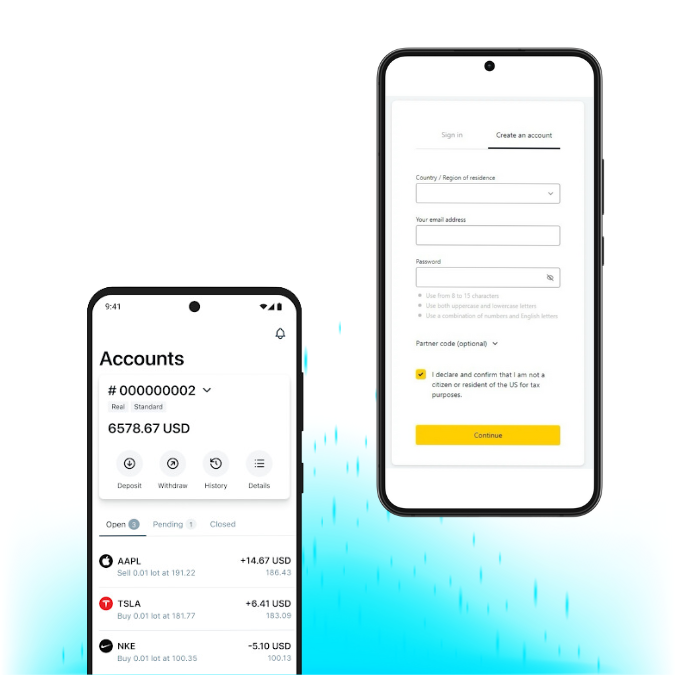

Get Exness App for iOS
For iPhones and iPads, download from the App Store.
App Store Steps
- Open App Store on your iPhone or iPad
- Search for “Exness Trading App”
- Tap the app from results, then select “Get”
- Wait for download to finish, then open and sign in or create account
What Your iPhone/iPad Needs
- System: iOS 12.0 or newer
- Space: At least 100MB available
- Works on: iPhone, iPad, or iPod Touch
What the Exness Trading App Can Do
The Exness Trading app gives traders full control of their accounts with strong trading tools. Here’s what you can do::
- Personal Space: Handle your profile, papers, and settings right in the app. Check your account quickly and see all your information in one spot.
- Copy Other Traders: With Exness Social Trading, find over 100 ways to trade and copy what successful traders do. Pick methods that match your goals and how much risk you want.
- Many Trading Options: Use more than 100 different things to trade in one app. This includes money pairs, raw materials, digital coins, and market groups.
- See Your Portfolio: Watch your money, open trades, and how well you’re doing through clear charts and numbers. Keep track of all your positions easily.
- Get Help: Talk to Exness support through chat or look for answers in the help section. Fix problems fast without leaving the app.

Trading with the Exness App
Trading through the Exness app lets you set up your trading space and handle trades easily. In the phone app, you can choose your trading settings, start or end positions, and watch your current trades.
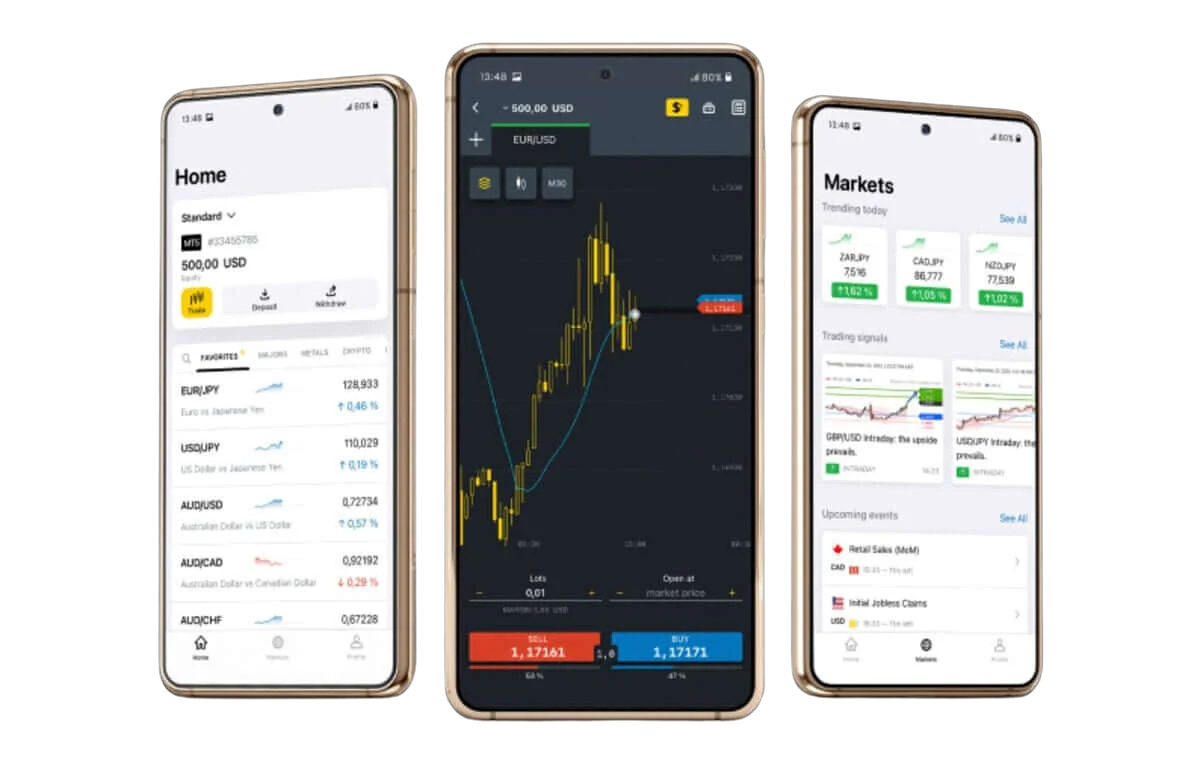
Choose Your Trading Settings
Set up the app to work how you like. Pick your favorite chart style (like candlestick or line charts), time periods, and normal trade size for new trades. You can also set safety options like stop loss and profit goals.
Starting and Ending Trades
To start a new trade:
- Pick what you want to trade
- Put in the order details, including trade size and type (now or later)
- Set your stop loss and profit levels
- Confirm the trade, and it will start right away
To end a trade, just tap the open trade and choose “Close.”。
Handle Open Trades
Use the “Positions” section to see your open trades. Here you can change your stop loss and profit levels, adjust trade size, or close the position completely. The “History” section shows your old trades, letting you check how you did and make your plan better.。
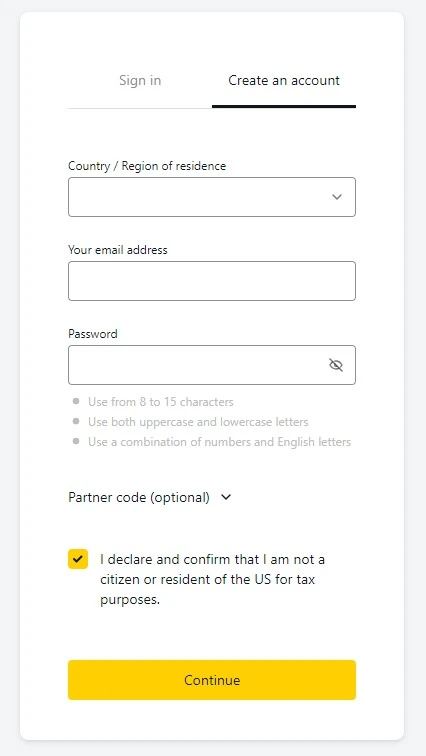
Sign into Your Personal Area via the Exness App
You can sign into your Exness personal account straight through the Exness app. Manage your personal details and trading account through it. Here’s how:
- Open the Exness app and tap “Log In”
- Type the email and password you signed up with
- If asked, complete the two-step security check
You’ll go to your personal area where you can check account details, verify your information, add money, and handle trading settings.
How to Take Money Out from the Exness App
Taking money out from the Exness app is really easy. Here’s what you do:
- Open the Exness app and sign into your account
- Find the “Withdraw” part
- Pick how you want to get your money (like bank transfer, digital wallet, etc.)
- Type how much money you want and prove who you are
- Send your request, and they’ll process it in 1 to 3 work days
Important: Different ways to take money might take different times and cost different fees. Make sure your account is completely checked to avoid waiting. Exness has many ways to withdraw money for different people’s needs.
More Trading Tools You Can Use on the Exness App
The Exness app doesn’t just do regular currency and goods trading. It also has many other money tools for different types of traders. New traders and experts can both use these tools to catch good chances in the market.
- Currency Trading: Exness has more than 100 money pairs. This includes big ones (like EUR/USD, GBP/USD), smaller ones (like EUR/GBP, AUD/USD), and cross pairs.
- Company Stocks: Trade shares from famous companies around the world like Apple, Google, Tesla, and Microsoft. These are some of the most popular things to trade.
- Raw Materials: Exness lets you trade gold, silver, oil, and other energy stuff that people want a lot in world markets.
- Digital Money: You can trade popular digital coins like Bitcoin, Ethereum, Ripple, and others on Exness. Many quick traders like these because prices change a lot.
- Market Groups: This includes famous groups like the S&P 500, NASDAQ, and DAX 30. These show how healthy stock markets are around the world.
The Exness app lets you trade any time from anywhere. You can do complete market checking on your phone without needing a big computer setup. All these tools let you use up to 1:2000 leverage, helping traders make bigger investments and grab more market chances. Plus, Exness gives you live price updates and strong analysis tools to help you make smart trading choices.
Exness MetaTrader Mobile Apps
Exness has phone apps for MetaTrader 4 and MetaTrader 5. These are phone versions of the computer MetaTrader programs. They give you live charts, analysis tools, and ways to make orders.
Exness MetaTrader 4 Mobile App
The Exness MT4 phone app gives you full access to the MetaTrader 4 system on your phone. With this app, checking prices is easy. You can make buy and sell orders, change current trades, and close positions without trouble. The charts show live price movements, so you can use tools like moving averages and support/resistance levels to study trends. You can also check your trading account money and history. The MT4 app works on Android phones/tablets and Apple iOS devices.
Exness MetaTrader 5 Mobile App
The Exness MT5 phone app brings the advanced MetaTrader 5 system to your phone. Besides manual trading, it works with automatic Expert Advisors (EAs) and trading plans. The chart tools have more technical features than MT4. You can trade more markets, including stocks, futures, and options. Like MT4, it works on both Android and iOS systems. It’s best to download the official Exness MT4 and MT5 apps straight from the Exness website. This makes sure you get the newest real versions from your broker and avoid getting fake apps.
Update the Exness App
Keeping your Exness phone app updated is important. Exness makes new versions of the app with better features and fixes.
Update on Android:
- Google Play Store will tell you when updates are ready
- Open the message and follow steps to update
- Or open the Play Store app, go to the Exness app page, and tap “Update”
Update on iOS:
- If you turned on automatic updates, your app will update by itself
- If not, you’ll get a message asking you to update manually
- Open the App Store, go to the Exness app page, and tap “Update”
Keep your Exness app updated for the best phone trading experience.
Frequently Asked Questions
How can I get the Exness app on Android and iOS?
For Android phones, you can get the Exness app by looking for “Exness” in the Google Play Store or going to the app’s page directly. You can also download the APK file from the Exness website and install it yourself.
For iOS devices like iPhones and iPads, look for “Exness” in the App Store or go to the app’s page directly to get the Exness app.




